
| English | Polish |
|---|---|
A UX design process typically follows something similar to a design thinking approach, which consists of five basic phases: 1. Empathize 2. Define. 3. Ideate 4. Prototype 5. Test. | Proces projektowania UX przebiega zazwyczaj w sposób podobny do myślenia projektowego, które składa się z pięciu podstawowych faz: 1. Empatyzacja 2. Definiowanie problemu 3. Generowanie pomysłów 4. Tworzenie prototypów 5. Testowanie. |
The first two phases are often grouped into the term “User Research”. A number of tools and methods can be used in each phase. Each tool or method might produce a different type of output (deliverables). | Pierwsze dwie fazy są często ujęte w termin „badania użytkowników”. W każdej fazie można zastosować szereg narzędzi i metod. Każde narzędzie lub metoda może dawać inny typ wyników (wyniki prac projektowych). |
User Research Deliverables
| English | Polish |
|---|---|
Personas A persona is a fictional character which the designers build as a sort of user stereotype. It represents the typical users, their goals, motivations, frustrations and skills. Other information such as demographics and education backgrounds complete the persona. Depending on the scope of the projects, designers will generate a number of different personas to capture as wide a part of the audience as possible. | Persony Persona to fikcyjna postać, którą projektanci tworzą jako swego rodzaju stereotyp użytkownika. Reprezentuje ona typowych użytkowników, ich cele, motywacje, frustracje i umiejętności. Personę uzupełniają inne informacje, takie jak dane demograficzne i wykształcenie. W zależności od zakresu projektu projektanci tworzą wiele różnych person, aby objąć jak najszerszą część odbiorców. |
Storyboards A storyboard is an idea borrowed from the movie industry. It essentially consists of a comic strip, outlining the user’s actions and circumstances under which these are performed. The power of this idea is that it doesn’t only demonstrate what the user does, but it also reveals the environment, which might be affecting how or why the user does something. | Scenorysy Scenorys to pomysł zapożyczony z branży filmowej. Zasadniczo składa się z komiksu, przedstawiającego działania użytkownika i okoliczności, w jakich są one wykonywane. Siła tego pomysłu polega na tym, że nie tylko pokazuje on, co robi użytkownik, ale także pokazuje otoczenie, które może mieć wpływ na to, jak i dlaczego użytkownik coś robi. |
Customer journey map A customer journey map (also known as an experience map) is a diagram that represents the steps (i.e., the process) taken by a user to meet a specific goal. By laying the process out along a timeline, the designers can understand the changes in context as well as the motivations, problems and needs along the way. By identifying the major stumbling blocks for users, the designers can better relate to their problems. | Mapa podróży klienta (znana również jako mapa doświadczeń) to schemat, który przedstawia kroki (tj. proces) podejmowane przez użytkownika, by osiągnąć określony cel. Ułożenie procesu na osi czasu pozwala projektantom zrozumieć zmiany w kontekście, jak również motywacje, problemy i potrzeby, które pojawiają się po drodze. Identyfikując główne przeszkody, jakie napotykają użytkownicy, projektanci mogą lepiej zrozumieć ich problemy. |

Ideation deliverables
| English | Polish |
|---|---|
Brainstorming Brainstorming is a process whereby a team of designers generate ideas about how to address the issues identified in the user research phase. The concept here hinges on the generation of as many ideas as possible (even if they are completely wild) so that the designers can later sift through these and reduce them to the ideas that seem most promising. | Burza mózgów Burza mózgów to proces, w którym zespół projektantów generuje pomysły na rozwiązanie problemów wskazanych podczas badań użytkowników. Koncepcja ta opiera się na wymyślaniu jak największej liczby pomysłów (nawet jeśli są one kompletnie szalone), tak aby projektanci mogli je później przejrzeć i zredukować do tych, które wydają się najbardziej obiecujące. |
User flow A user flow diagram is a simple chart outlining the steps that a user has to take with your product or service in order to meet a goal. In contrast to the customer journey map, the user flow diagram considers only what happens with your product (that is to say, ignoring all external factors). | Ścieżka przejścia użytkownika Diagram przejścia użytkownika to prosty wykres przedstawiający czynności, które użytkownik musi wykonać korzystając z produktu lub usługi, aby osiągnąć cel. W przeciwieństwie do mapy podróży klienta, diagram przejścia użytkownika uwzględnia tylko to, co dzieje się z produktem (to znaczy, ignorując wszystkie czynniki zewnętrzne). |
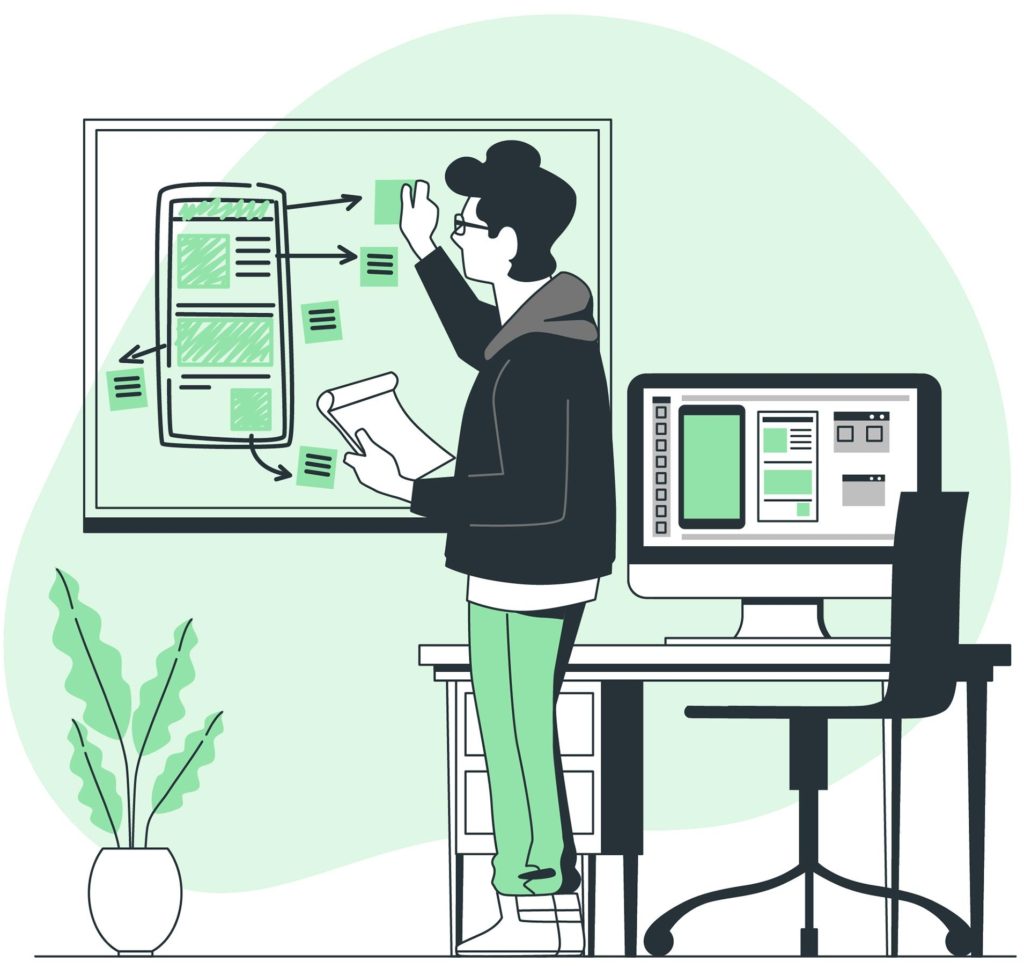
Prototyping deliverables
| English | Polish |
|---|---|
Sitemaps Sitemaps show the hierarchy and navigation structure of a website. Such maps are also often produced for mobile apps, as well. They serve to show how the content will be organized into “screens” or sections, and how the user may transition from one section of your service to another. | Mapy witryny Mapy witryny pokazują hierarchię i strukturę nawigacji strony internetowej. Takie mapy często tworzy się także dla aplikacji mobilnych. Służą one do pokazania, w jaki sposób treści będą zorganizowane w „ekrany” lub sekcje, oraz jak użytkownik może przechodzić z jednej sekcji serwisu do drugiej. |
Low-fidelity prototypes A low-fidelity prototype omits any visual design details and serves as a rough guide to allow designers to get a feel of how and where they should place content. Low-fidelity prototypes can start as hand-drawn sketches and later refined as computer-drawn wireframes, which are more faithful to the presentation of information on a real screen, but still lacking visual design details. | Prototypy o małej dokładności Prototyp o małej dokładności pomija wszelkie wizualne szczegóły projektu i pomaga projektantom w zorientowaniu się, jak i gdzie powinni zamieszczać treści. Prototypy o niskiej dokładności mogą na początku przyjmować formę odręcznych szkiców, a następnie komputerowo stworzonych szkieletów, które wierniej oddają prezentację informacji na prawdziwym ekranie, ale jednak nadal brakuje im szczegółów projektu wizualnego. |
High-fidelity prototypes They try to show all the visual and typographic design details of a product, as it would be shown on a real screen. They take into consideration physical screen dimensions and are produced in a size that corresponds to the physical device’s size. Although these require a lot more time to produce compared with low-fidelity prototypes, they are often the type of illustration that you would want to show to a customer. | Prototypy o dużej dokładności Starają się pokazać wszystkie wizualne i typograficzne szczegóły projektu produktu, tak jak byłoby to pokazane na prawdziwym ekranie. Uwzględniają fizyczne wymiary ekranu i są tworzone w rozmiarze odpowiadającym rozmiarowi fizycznego urządzenia. Mimo że wymagają znacznie więcej czasu w porównaniu z prototypami o małej dokładności, często są rodzajem ilustracji, którą można pokazać klientowi. |
Interactive prototypes The low- and high-fidelity prototypes discussed above are little more than a collection of static images. To better evaluate your designs, you might turn these prototypes into an interactive demonstration, aimed at showcasing how the interaction might work with these. Commercial prototyping software allows you to define clickable areas, transitions and events, in order to produce an interactive prototype that captures the user flow process and demonstrates interactivity. You can use these interactive prototypes in early user tests before committing to the expensive and laborious process of developing code. | Interaktywne prototypy Omówione powyżej prototypy o małej i dużej dokładności są tylko zbiorem statycznych obrazów. Aby lepiej ocenić projekty, można przekształcić te prototypy w interaktywną prezentację, mającą na celu pokazanie, jak może wyglądać interakcja z tymi obrazami. Komercyjne oprogramowanie do tworzenia prototypów pozwala na zdefiniowanie klikalnych obszarów, przejść i zdarzeń w celu stworzenia interaktywnego prototypu, który uchwyci proces przejścia użytkowników i zademonstruje interaktywność. Interaktywne prototypy możesz wykorzystać we wczesnych testach użytkowników, zanim zaangażujesz się w kosztowny i żmudny proces tworzenia kodu. |
Evaluation deliverables
| English | Polish |
|---|---|
Usability report No matter what you end up doing for evaluation, you will have to summarize your findings into a usability report. A complete usability report typically contains the following sections: | Raport użyteczności Bez względu na sposób, w jaki dokonasz ewaluacji projektu, będziesz musiał podsumować swoje ustalenia w raporcie użyteczności. Kompletny raport użyteczności zwykle zawiera następujące sekcje: |
Background summary: what you tested, where and when, the tools and equipment that you used and who was involved in the research. | Podsumowanie kontekstu: co testowałeś, gdzie i kiedy, jakich narzędzi i sprzętu używałeś i kto był zaangażowany w badania. |
Methodology: how you went about the evaluation, what tasks you asked the users to perform, what data was collected, what scenarios were used, who the participants were and their demographics. | Metodologia: jak przeprowadziłeś ocenę, jakie zadania zleciłeś użytkownikom, jakie dane zostały zebrane, jakie scenariusze zostały wykorzystane, kim byli uczestnicy i jakie były ich cechy demograficzne. |
Test results: an analysis of all the data collected, including illustrations such as bar charts and textual descriptions of the findings, and illustrative user comments. | Wyniki testów: analiza wszystkich zebranych danych, w tym ilustracji, takich jak wykresy słupkowe i tekstowe opisy wyników, a także przydatne komentarze użytkowników. |
Findings and Recommendations: what do you recommend, based on the data that you collected and your findings? Write down what worked well, what didn’t and why. State what should be done next to improve the design or move forward with the process. | Rezultaty i rekomendacje: co polecasz na podstawie danych i uzyskanych wyników? Zapisz, co zadziałało dobrze, co nie, i dlaczego. Podaj, co teraz należy zrobić, aby poprawić projekt lub kontynuować proces. |
Analytics report When a designed product has been released and has been running for a while, your company might make some usage analytics data available to you. Looking into this data may offer great insights into how to improve usability, particularly if this data contains users’ transitions and behaviors in your product. | Raport analityczny Kiedy zaprojektowany produkt został wprowadzony na rynek i jest używany już od jakiegoś czasu, firma może udostępnić ci dane analityczne dotyczące jego użytkowania. Zapoznanie się z tymi danymi może pomóc w poprawieniu użyteczności, zwłaszcza jeśli dane te zawierają informacje o zmianach i zachowaniach użytkowników produktu. |
While it is tempting to just put in the nice visuals and charts produced automatically by products such as Google Analytics, the UX designer’s job is not just to lay down the facts but also to interpret them. So, your report must contain the data, but also plausible explanations and recommendations on what to do. | Podczas gdy kuszące jest zaprezentowanie danych za pomocą ładnych wizualizacji i wykresów automatycznie wygenerowanych przez narzędzia, takie jak Google Analytics, zadaniem projektanta UX jest nie tylko ustalenie faktów, ale również ich interpretacja. Tak więc twój raport oprócz danych musi także zawierać wiarygodne wyjaśnienia i zalecenia dotyczące tego, co należy zrobić. |
Source of English text: https://www.interaction-design.org/literature/article/7-ux-deliverables-what-will-i-be-making-as-a-ux-designer
Exercises:
Exercise 1.
Answer the questions
- What deliverables are produced in the user research phase?
- What is a storyboard?
- What is a customer journey map?
- What is a user flow?
- Can you tell the difference between a user flow and a customer journey map?
- What are the types of prototypes?
- What are the benefits of using prototypes?
- What information should a usability report contain?
- How can usage analytics data be used?
- What must your analytics report contain apart from the data?